A dark room for your snapshots
Running Instagram in dark mode can help save energy (as Google's research shows), it is gentler on the eyes at night, the contrast makes text easier to read and perhaps the most important point: it just looks cool!
In the past few months, developers have been trying to revise their apps with new color schemes. Among them are Google Chrome, Facebook and Twitter, Instagram is one of the last apps to receive this option.
However, activation is not as easy as pressing a switch in the app, and it is not yet available to everyone. As head of Instagram, Adam Mosseri announced in a tweet that you need the latest version of the mobile operating systems - i.e. Android 10 or iOS 13 - to be able to use Dark Mode:
Starting today, you can use Instagram in dark mode on iOS 13 or Android 10.Turn dark mode on your phone to try it out.
If you use one of these operating systems, Instagram automatically changes color after you activate the system-wide dark mode of the device. There is no way to enable Dark Mode on Instagram itself - but hopefully that will change with a future update.
If so, we will update the article accordingly and provide you with full instructions on how to switch to Dark Mode on Instagram.
Activate Dark Mode for Instagram on iOS 13
Open the settings of your smartphone
Scroll down to 'Display'
Activate the 'Dark Theme' slider
Start Instagram
Running Instagram in dark mode can help save energy (as Google's research shows), it is gentler on the eyes at night, the contrast makes text easier to read and perhaps the most important point: it just looks cool!
In the past few months, developers have been trying to revise their apps with new color schemes. Among them are Google Chrome, Facebook and Twitter, Instagram is one of the last apps to receive this option.
However, activation is not as easy as pressing a switch in the app, and it is not yet available to everyone. As head of Instagram, Adam Mosseri announced in a tweet that you need the latest version of the mobile operating systems - i.e. Android 10 or iOS 13 - to be able to use Dark Mode:
Starting today, you can use Instagram in dark mode on iOS 13 or Android 10.Turn dark mode on your phone to try it out.
If you use one of these operating systems, Instagram automatically changes color after you activate the system-wide dark mode of the device. There is no way to enable Dark Mode on Instagram itself - but hopefully that will change with a future update.
If so, we will update the article accordingly and provide you with full instructions on how to switch to Dark Mode on Instagram.
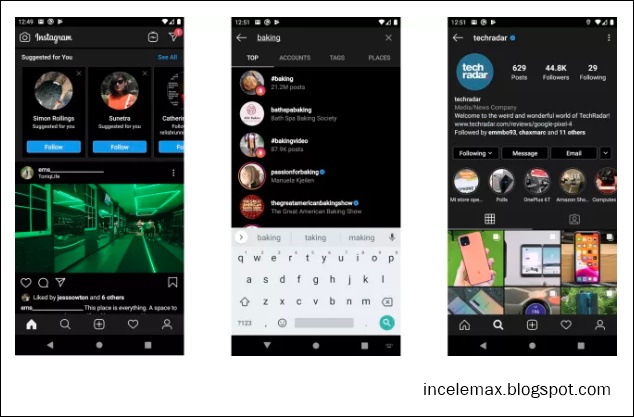 |
| Activate Dark Mode for Instagram |
Activate Dark Mode for Instagram on iOS 13
Open the settings of your smartphone
Choose 'Display and Brightness'
Tap on 'Dark' to change the theme
Start Instagram
Activate Dark Mode for Instagram on Android 10
Choose 'Display and Brightness'
Tap on 'Dark' to change the theme
Start Instagram
Activate Dark Mode for Instagram on Android 10
Open the settings of your smartphone
Scroll down to 'Display'
Activate the 'Dark Theme' slider
Start Instagram






0 Comments:
Post a Comment