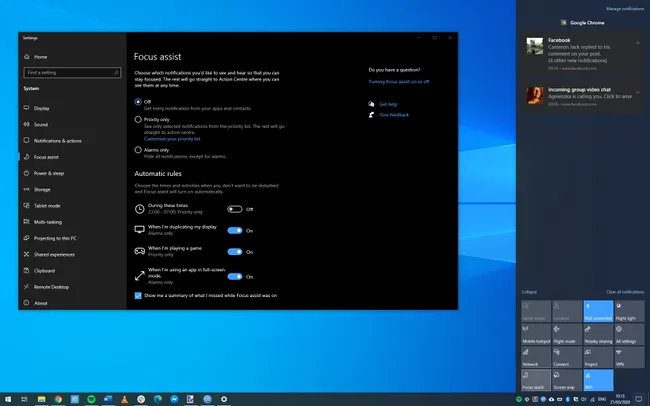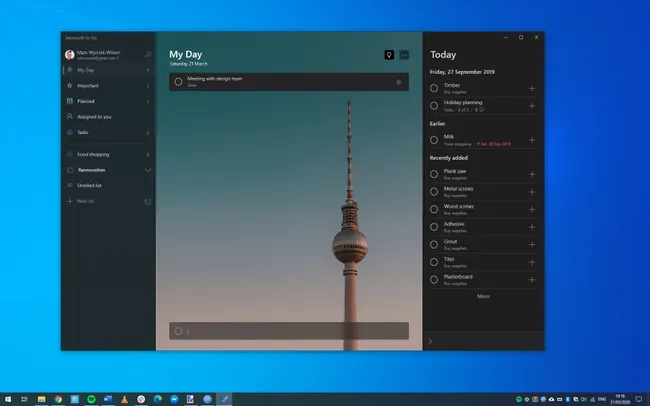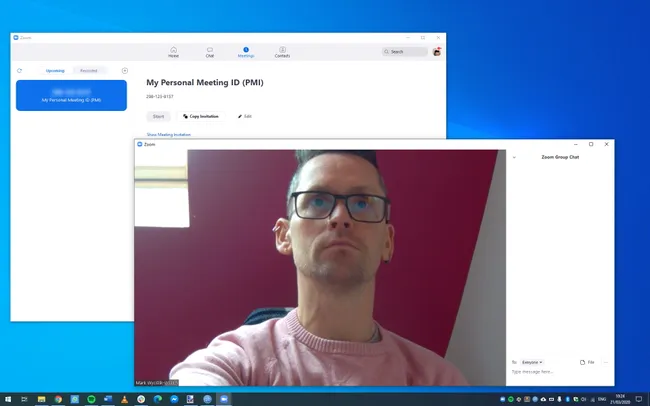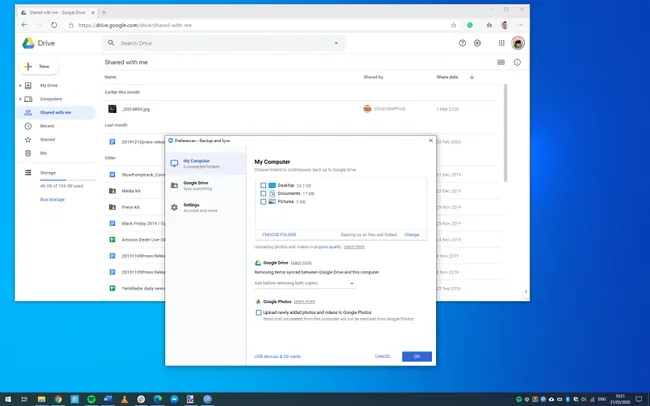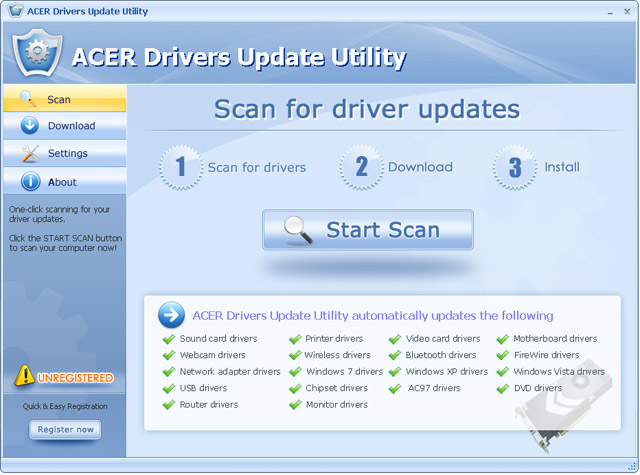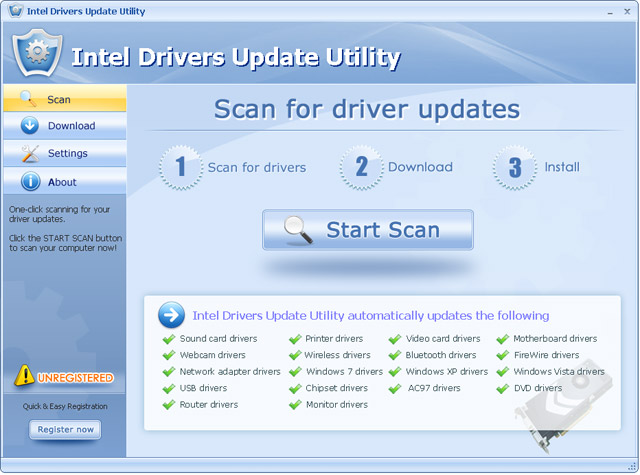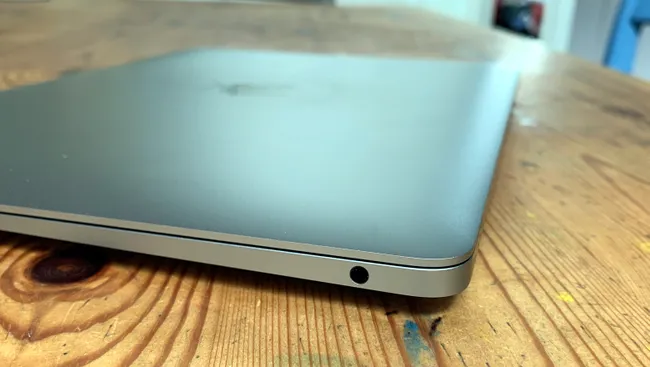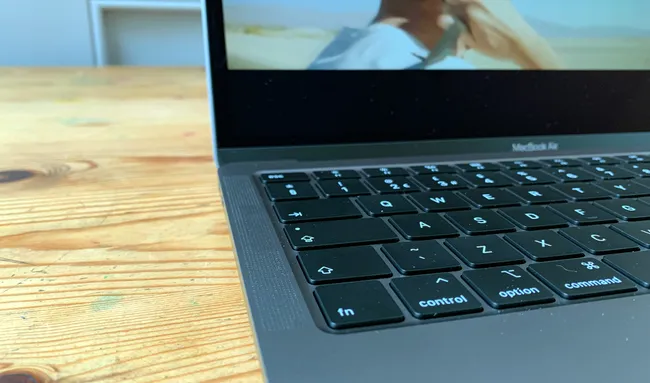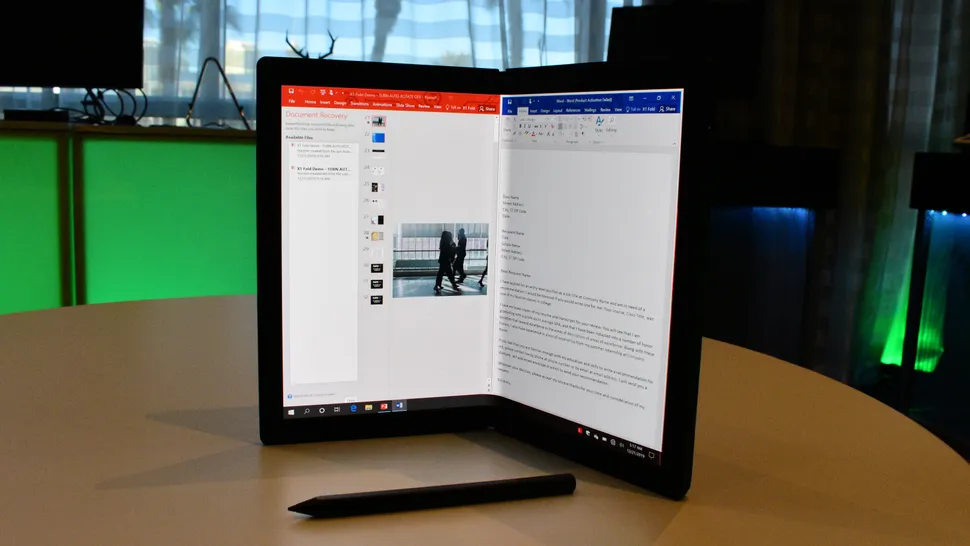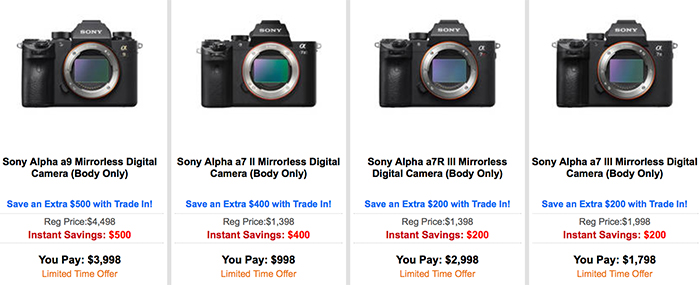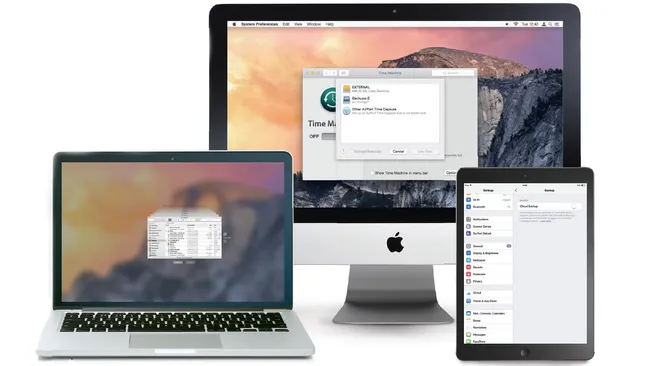The new MacBook Air has been improved in many ways
FIRST CONCLUSION
As for cheap MacBooks, Apple seems to have focused well on what users want - a lower price. The performance and build quality appear to be quite strong in our first tests, and only a slightly subdued color rendering of the screen tarnishes the water. However, that's only a minor disadvantage, and overall Apple seems to be performing well for the MacBook Air 2020.
BENEFITS
Low entry price
New 10th generation processors
Improved keyboard
DISADVANTAGE
Screen colors somewhat subdued
The Apple MacBook Air 2020: newest and cheapest laptop from a company that is not exactly known for the production of inexpensive devices.
Apple has a reputation for producing more premium products. But Apple wants to show that it can also offer compelling devices at a price that is more convenient for the vast majority of us who can't afford a MacBook Pro.
These concerted efforts probably started with last year's model, the MacBook Air (2019), which came on the market at a lower price than any MacBook Air before.
What is impressive is that Apple has continued this trend by offering the MacBook Air 2020 at an even lower starting price, while the model's specifications have been further improved from last year.
So if you think you have to compromise too much on the MacBook Air 2019, this year's model might be the answer to all of your concerns.
MacBook Air 2020: Price and Availability
As we mentioned earlier, the MacBook Air (2020) was launched at a new, affordable price.
The entry-level MacBook Air is equipped with a 10th generation dual-core Intel Core i3 processor, 256 GB of memory (compared to 128 GB in the previous model) and 8 GB of RAM - at a price of € 1,199.
That's a decent saving, considering that the entry-level MacBook Air (2019) was launched for € 1,299. In the age of rising costs, it is really gratifying that Apple is bringing newer hardware onto the market at cheaper prices. May it stay that way for a long time!
Apple has also released a high-end MacBook Air for € 1,499, which includes a 10th generation quad-core Intel Core i5 processor - the first quad-core processor in a MacBook Air -, 512 GB SSD storage and 8 GB RAM included.
The MacBook Air 2020 can now be ordered from the Apple Store. Apple says it will also be available in stores from March 23, although we're not sure if this will be the case because Apple stores worldwide are currently closed.
MacBook Air 2020: Design
The new MacBook Air is not radically redesigned (at least externally) in this year's model. And you are probably wondering what reasons there are to mess with such a successful design. We all know: never change a running system.
The MacBook Air, as the name suggests, remains impressively thin and light with the dimensions of 30.41 x 21.24 x 1.61 cm. This is a slightly thicker construction than the 2019 model, and this year's MacBook Air 2020 also weighs a little more at 1.29 kg (compared to the 1.25 kg of the 2019 model).
Not surprisingly, holding the MacBook Air feels light. So it's exactly what you'd expect from Apple's lightest laptop. Only the iPad would be even lighter, but the combination of the recycled aluminum housing and the thinner frame means that it is super easy to put in a pocket. And: the MacBook Air still has the same premium brushed surface that has adorned the MacBooks for years.
Even if the new MacBook Air 2020 and its predecessors are not very different in appearance, the biggest (and most welcome) change you will find as soon as you open it. Apple finally replaced the keyboard with a design. It uses a new scissor mechanism, which is said to be more reliable than the older
MacBooks with Butterfly Keyboard.
The new Magic Keyboard in the Apple MacBook Air 2020 was first introduced in last year's MacBook Pro 16-inch *, and we were already huge fans back then.
This new keyboard offers a 1mm key travel for responsive typing, and the arrow keys are now arranged in an inverted "T" shape, making them more intuitive to use.
There's also a separate delete key (something that many people wanted) and a Touch ID fingerprint scanner for biometric login to macOS.
The keyboard may feel sturdy and easy to use - especially the key spacing still makes typing the right key an easy experience that even non-MacBook users will quickly get used to - but it still feels as if it could go a little deeper.
This is a largely subjective opinion, but a little more bounce would have been welcome this year. The keyboard is a little cramped than on a larger MacBook Pro, and the newly configured arrow keys take a moment longer to make sure you press the right key. But we will find out whether we are still misled by this feeling or whether we will soon get used to using the new MacBook Air.
As for the screen, however, nothing has changed since last year's model. It has a 13.3-inch screen with LED backlighting, IPS technology and a native resolution of 2,560 x 1,600. This results in a pixel density of 227 pixels per inch for a sharp image quality.
As with the 2019 model, the display of the MacBook Air 2020 is equipped with True Tone technology, which automatically adjusts the color temperature shown on the screen to the ambient light.
TrueTone is a nice feature that has made a real difference on iPhones and iPads for years. It's one of those features you only notice when you turn it off, but essentially it makes the display a little warmer.
It would have been nice to see HDR support here, but for the price (which is really convenient for a new MacBook), we can understand why it wasn't implemented.
MacBook Air 2020: Performance
We used the base model of MacBook Air - probably the version that many people will choose - i.e. the dual-core Intel i3 chipset as the heart.
We found the performance in our first test quite impressive - even if we load the RAM-hungry Chrome, fill it with 25 tabs, and then try to edit photos on the page.
We noticed very little slowdown when switching between tasks - even with the addition of a video call, everything went well, albeit with the necessary support from a fan to keep things cool.
The speakers of the new MacBook Air deserve a good mention - with "Ford vs. Ferrari" the vocal clarity was clear even when they were confronted with loud, crunching car noises. The screen technology isn't exactly for entertainment, but the sound output is (and there is still a headphone jack on board!).
In standby mode, the impact on the battery is pretty minimal - we hardly saw a drop in battery life overnight. Although it should be remembered that it is still a new MacBook Air, so it will work at maximum performance - but early testing suggests that the new MacBook Air 2020's battery life appears to be quite robust (if you use Safari as your main web browser).
MacBook Air 2020: First Conclusion
The new MacBook Air is much more than you'd expect - it's a refreshed and revised version of last year's model, with some performance and performance upgrades in key spots.
We are fans of the price cut and it shows that Apple is really optimizing how it positions its laptops in the market - much like the latest "base model" iPad, the new MacBook Air feels like there is an obvious place at the bottom of the range for those who don't want to spend large sums of money.
It's a more compact device, and if you upgrade from a four or five year old device, you may feel that things are a bit cramped at first - but from the hinge mechanism to the improved keyboard response, most will consider this one feel significant upgrade.
We look forward to continuing to put this device through its paces. As soon as we have formed a comprehensive opinion, we will update this MacBook Air 2020 review. Stay tuned!
If you can still find the MacBook Air 2019 - last year's version - at a significantly cheaper price, then you should definitely access it. However, if you want the latest laptop from the MacBook range from Apple, you seem to get a good price-performance ratio with the new variant.